Injected Content
Here is some documentation on Injected Content that might help you: https://github.com/algolia/algolia-react-boilerplate#--injected-content
https://www.algolia.com/doc/guides/building-search-ui/ui-and-ux-patterns/injecting-content/react/
From Main Index
This is for changing the cards (or 'injected content') that you see on the Search Results Page, like this Nike card:
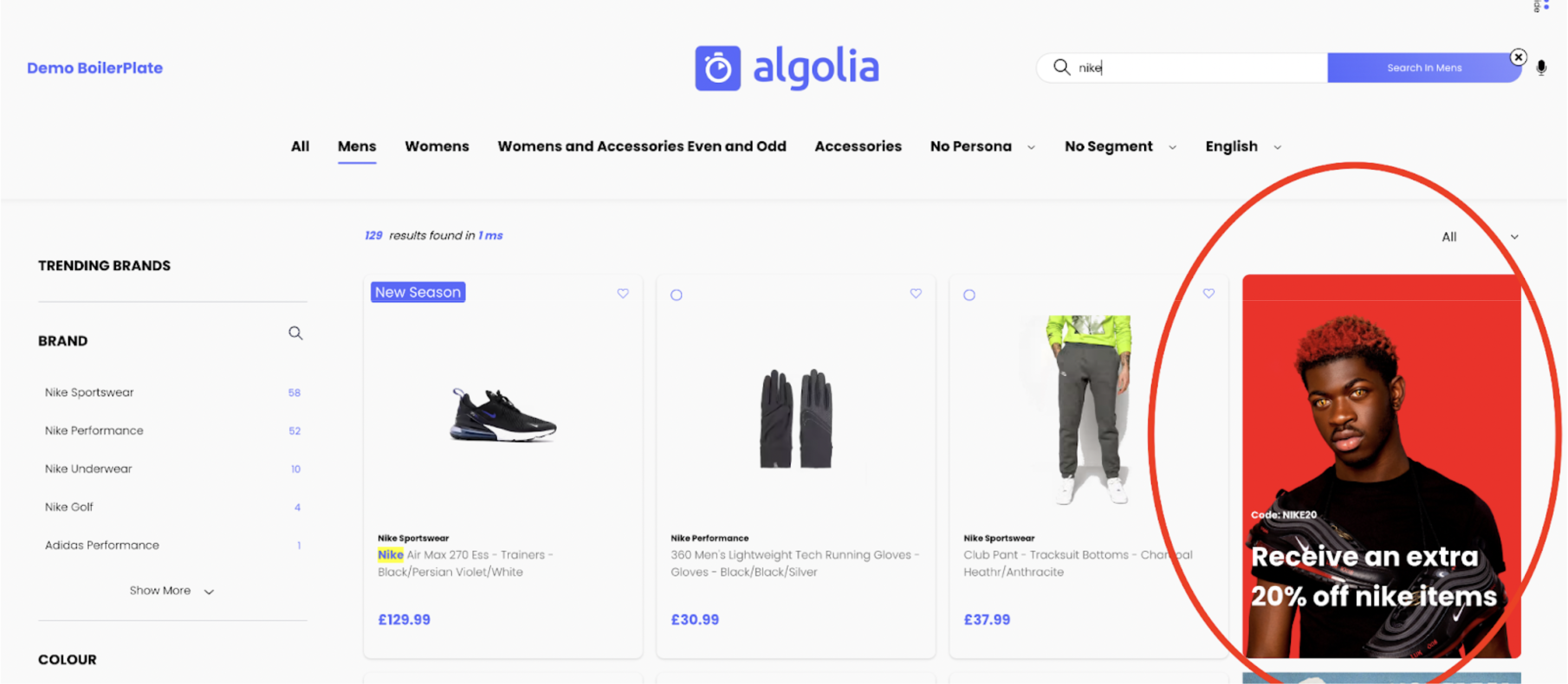
NoCtaCard.jsx
Component to build the hit for simple injected hit cards, eg Free Returns
To edit the NoCtaCard, head over to the dashboard and head to the Rules section of your main index. Search for noCta and you’ll see the rule:
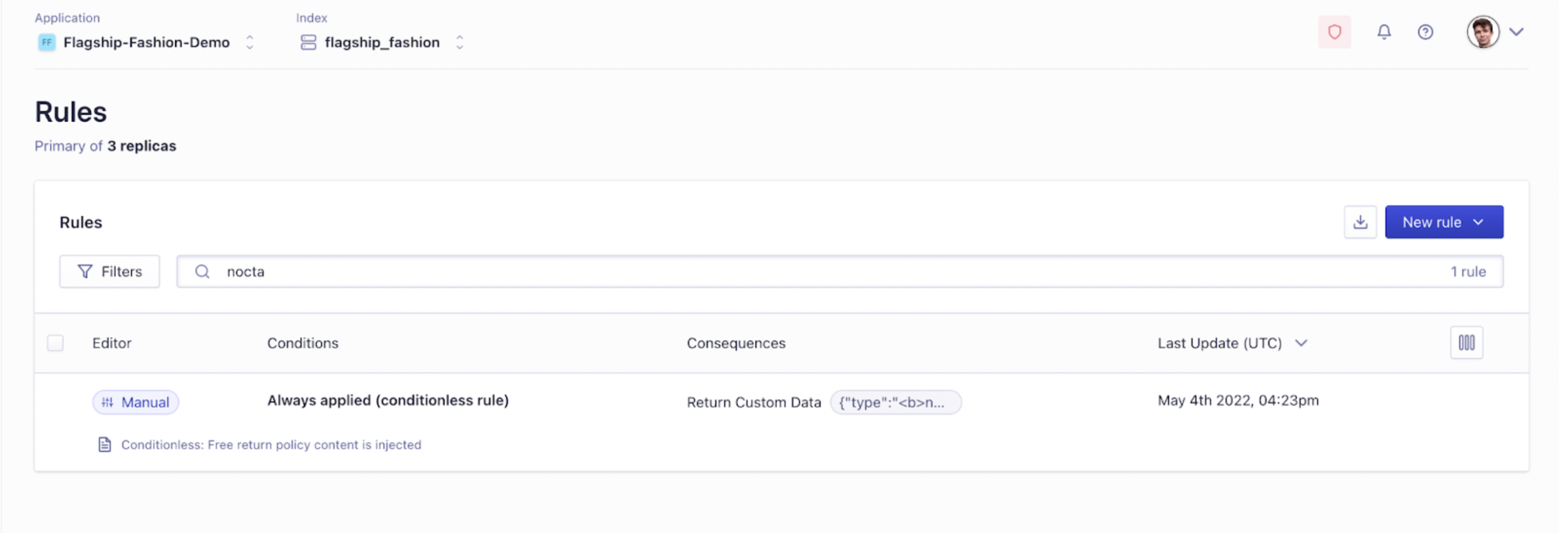
Here you can edit the JSON. Changing the image urls and the position is all you should need to do in this case. ‘position’ is where the card will be placed in the hits list.

Here’s an example of how quickly you can change the card, just by altering the image url:
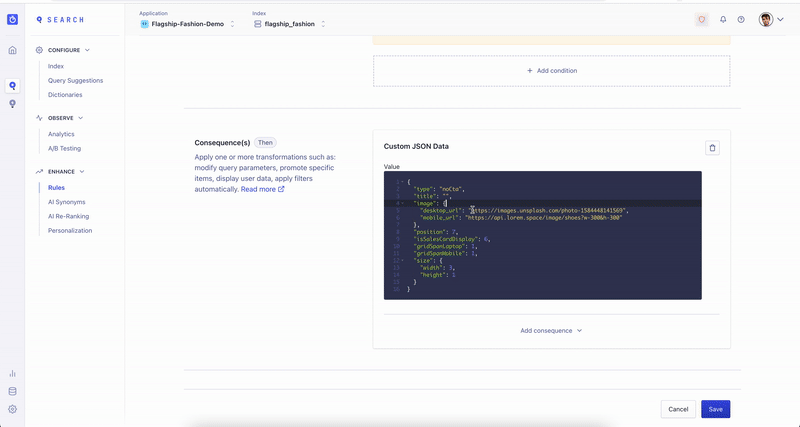
You can also edit the component by opening:
src > components > hits > components > injected-hits > NoCta.jsx
SalesCard.jsx
Component to build the hit for items on sale
It’s very similar to the NoCtaCard, with the addition of some text in the JSON:
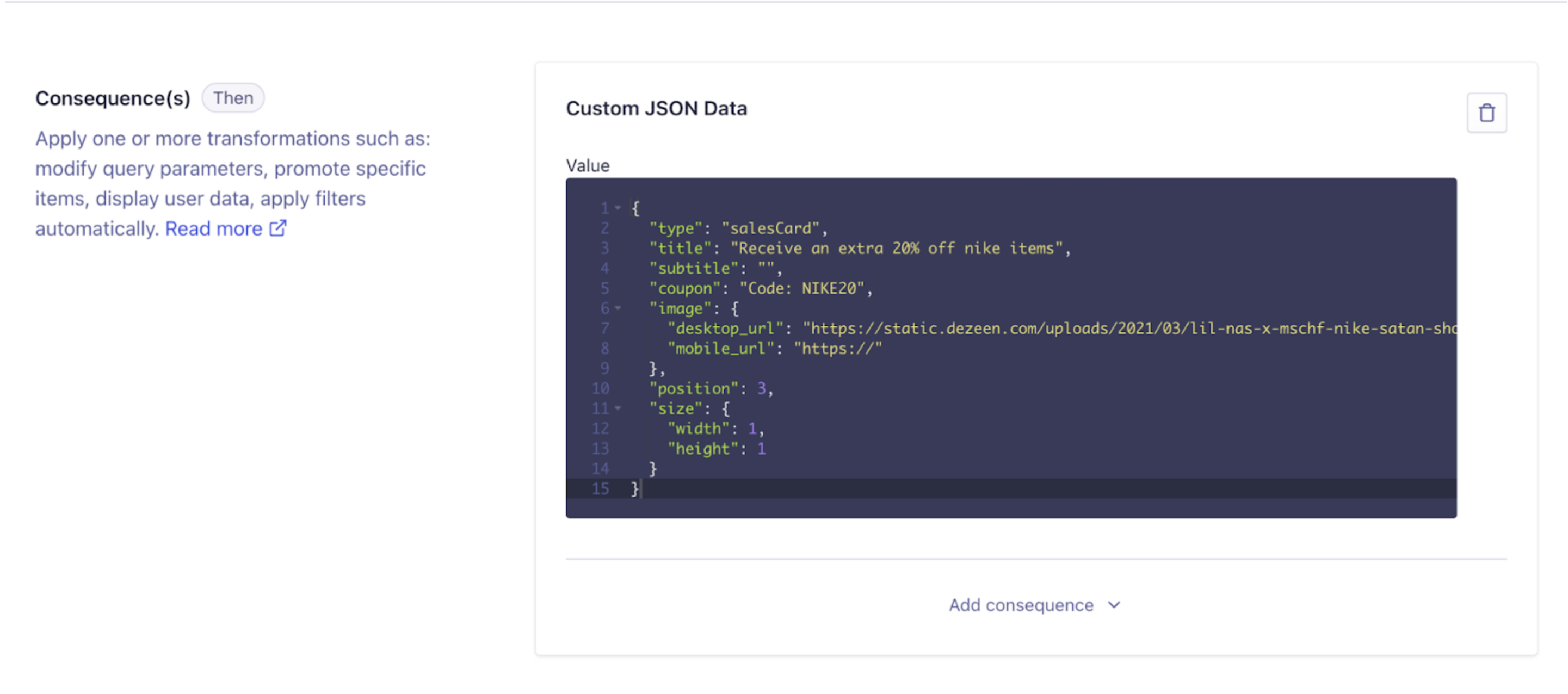
From Separate Index
InfluencerCard.jsx
This component is called when another index has been created to inject content. In SrpLaptop.jsx you can see that we're using the Index IS widget to call a new index. IS will therefore look into that index and send a response according to the query a user is typing.
This is a different way to inject content than the rules.
For this we define a new index in algoliaEnvConfig.js called injectedContentIndex and if there is a result in this index, we inject it as a result into the Hits.
Here is a sample record structure which is expected for records in the index to inject:
{
"name": "Curry Stephen Under Armour",
"gender": "Man",
"influencer": {
"name": "Stephen Curry",
"slug": "steph_curry",
"image": "https://about.underarmour.com/sites/default/files/styles/1600xauto/public/2020-11/SC_Curry%20Brand%20FW20%20%284%29.jpg?itok=Rx555Up8"
},
"category": "Shoes",
"sku": "M0E20000000EL70",
"objectID": "fab81fae69624_dashboard_generated_id"
}
Other components
injectContent.js
This component is what takes the injected content and injects it into the array of hits at the specified indexes.You shouldn’t need to edit it.
InjectedHits.jsx
This component takes the hits, injects the new cards within the hits, and returns a CustomHits component with the new updated hits. You shouldn’t need to edit it.